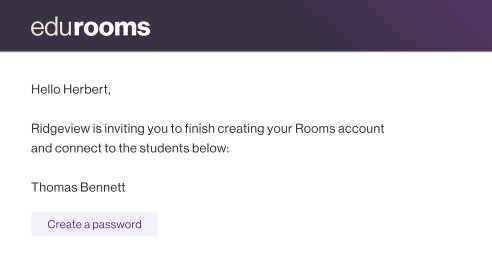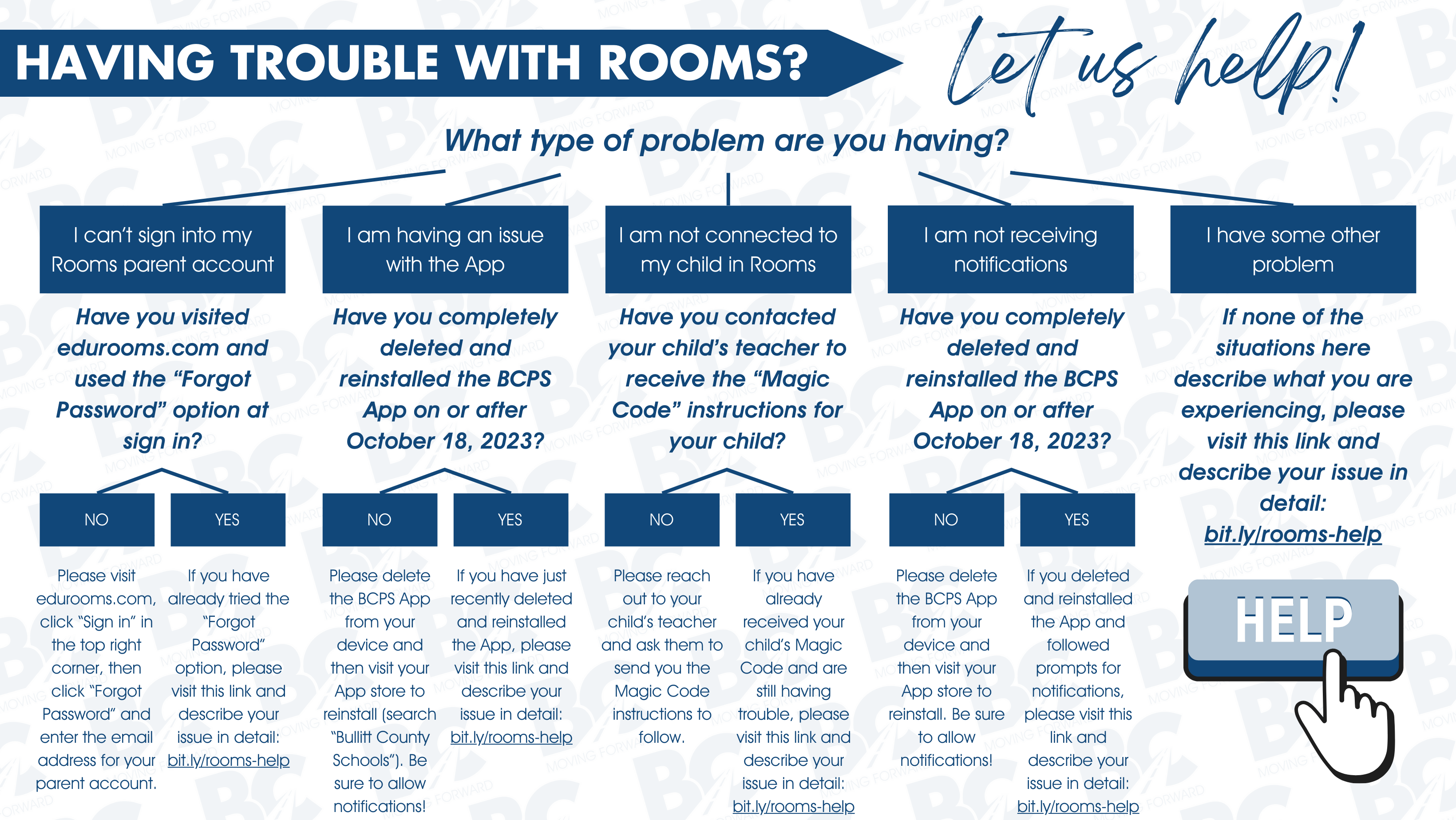OCTOBER ROOMS UPDATE
Hey there, BCPS Families!
If your child’s teacher is using Rooms for their primary communication platform this year, it comes as no surprise to you that this platform has not had a seamless rollout for us here in BCPS… BUT we come to you today with some great news! We’ve been working closely with the company that created Rooms and they have just pushed out an update to the Rooms App for our school district that they say should help resolve a lot of the bugs and other issues you all have been experiencing with the App.
In the video below, we walk you through the process of getting your App updated step-by-step! Once you reinstall our app end ensure your notifications are enabled as described in the video/written instructions, your experience with Rooms should greatly improve!
After you follow these steps, if you have any issues moving forward, please fill out some information at this link so that we can jump in and help. Thanks for your patience as we work through learning and growing together with this new technology!
We also have written instructions for updating your App and connecting to your child below!
Still having issues after following all of these steps?
Written Instructions for Updating Your App
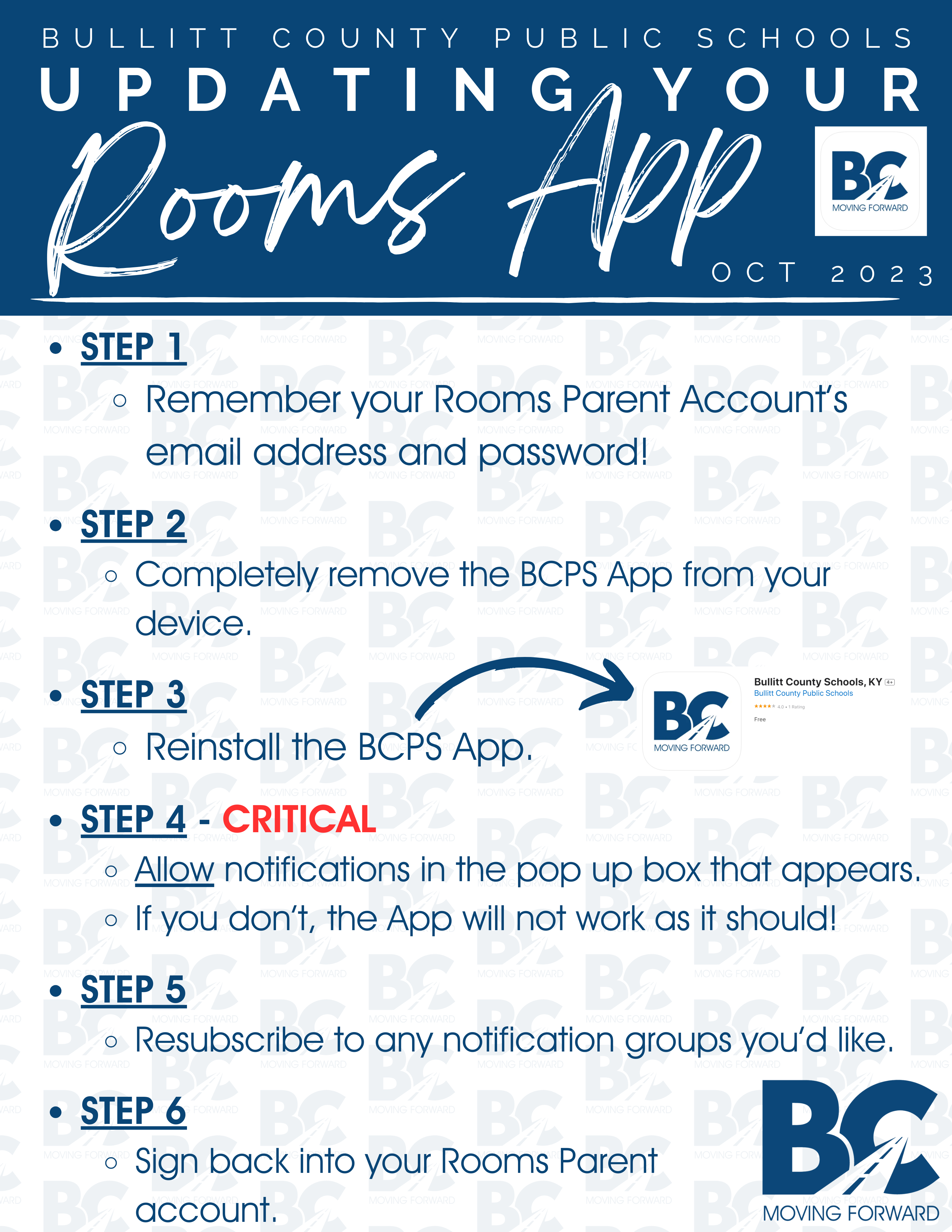
Written Instructions for Connecting to Your Child
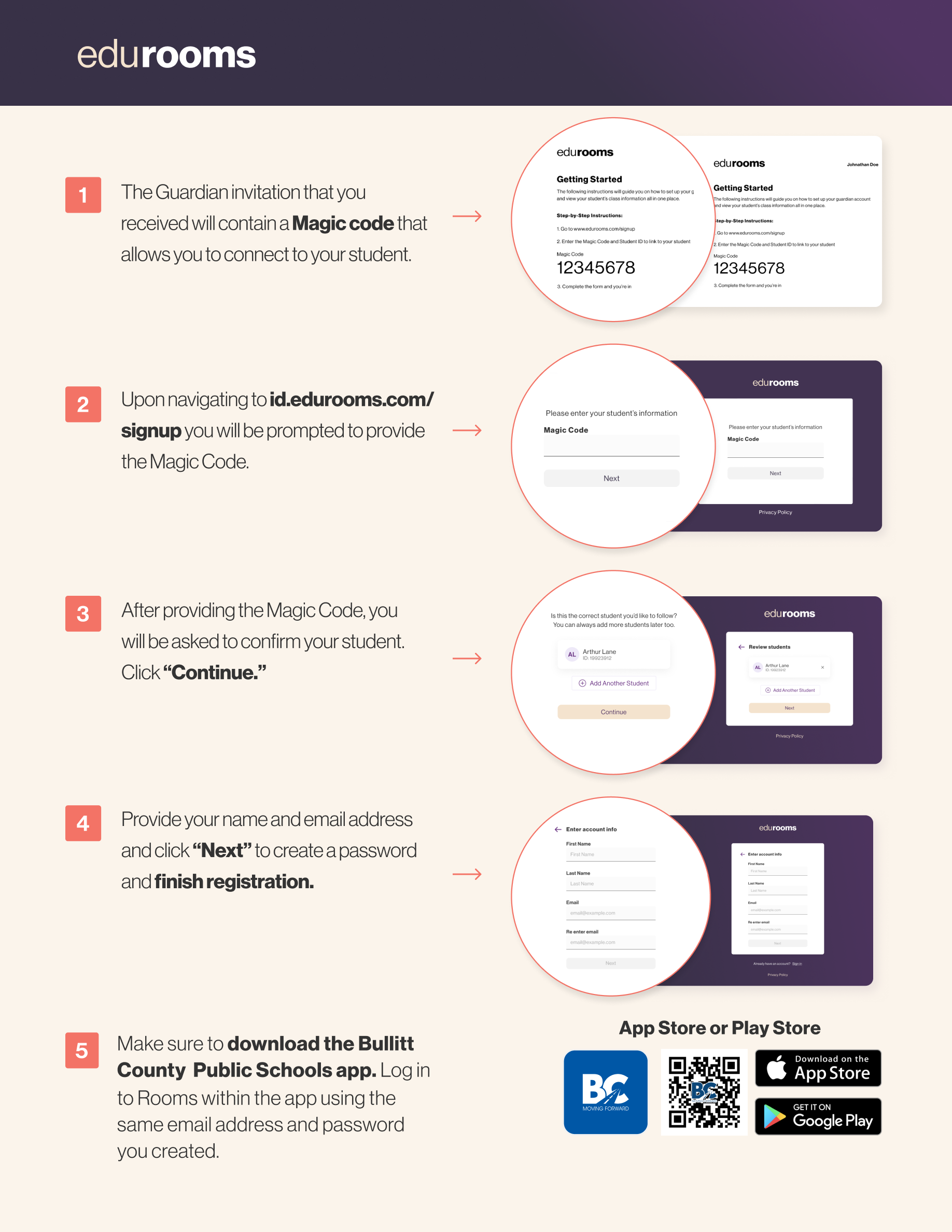

INITIAL ROOMS INFORMATION
What is Rooms?
Rooms is a classroom-level two way communication tool for parents, teachers, and students to connect through this coming school year.
This unified communication system is for parents and guardians to communicate with their child's teachers. Rooms is accessible through the Bullitt County Schools app.
Why is BCPS using Rooms?
In the past, parents have had to navigate to multiple apps to stay connected with their children. Rooms eliminates the need for multiple apps like, Seesaw, Classroom Dojo, Remind, and others to help us streamline our communications. Now, from our BCPS app, parents and students can stay up to date on district and school communication AND view their classes to talk to their teachers.
Classroom teachers also have the ability to link their Google Classroom to Rooms so parents can stay up to date on classroom activities such as important announcements and assignments students are working on.
Where can I access Rooms?

Parents and Students use the BCPS App

Edurooms for Web Browsers
If you do not have access to the mobile app, or prefer to use a desktop version of Rooms, you can log in at
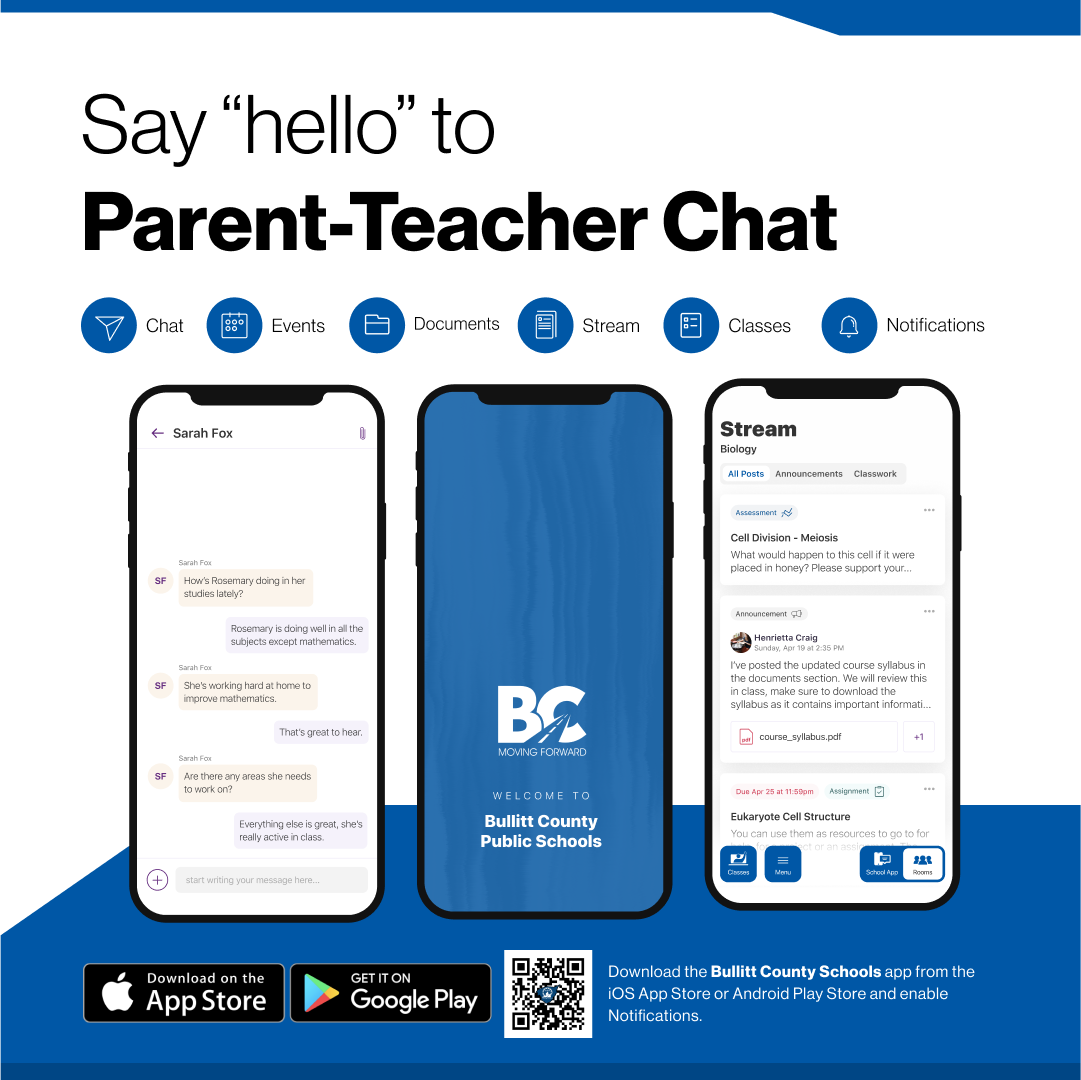
How do I get started?
Step 1: Download the Bullitt County Schools app
Step 2: Get connected with your child(ren)
Teachers can give you a paper invite to get started. This invite includes instructions on visiting a specific website and getting connected to your child using their associated "Magic Code". If your child's teacher is using Rooms this year and you haven't gotten your "Magic Code" yet, please reach out and ask them to send that your way!
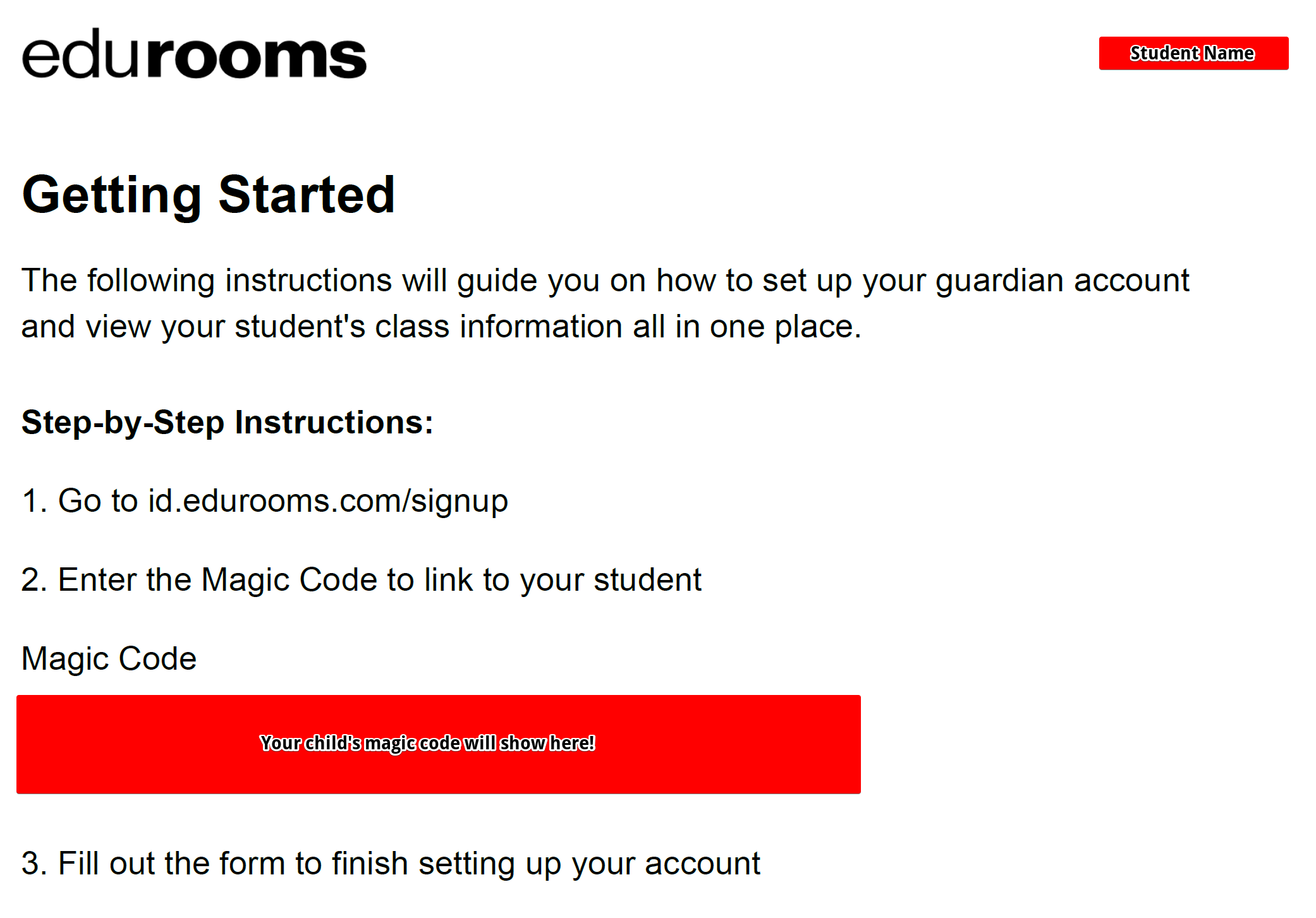
Coming soon, we'll also be able to push out digital invites from the district-level to schools that are using Rooms school-wide. Once this happens, you can check your personal email inbox for a Rooms invitation. To complete the sign up, click the link to create your password and log in.